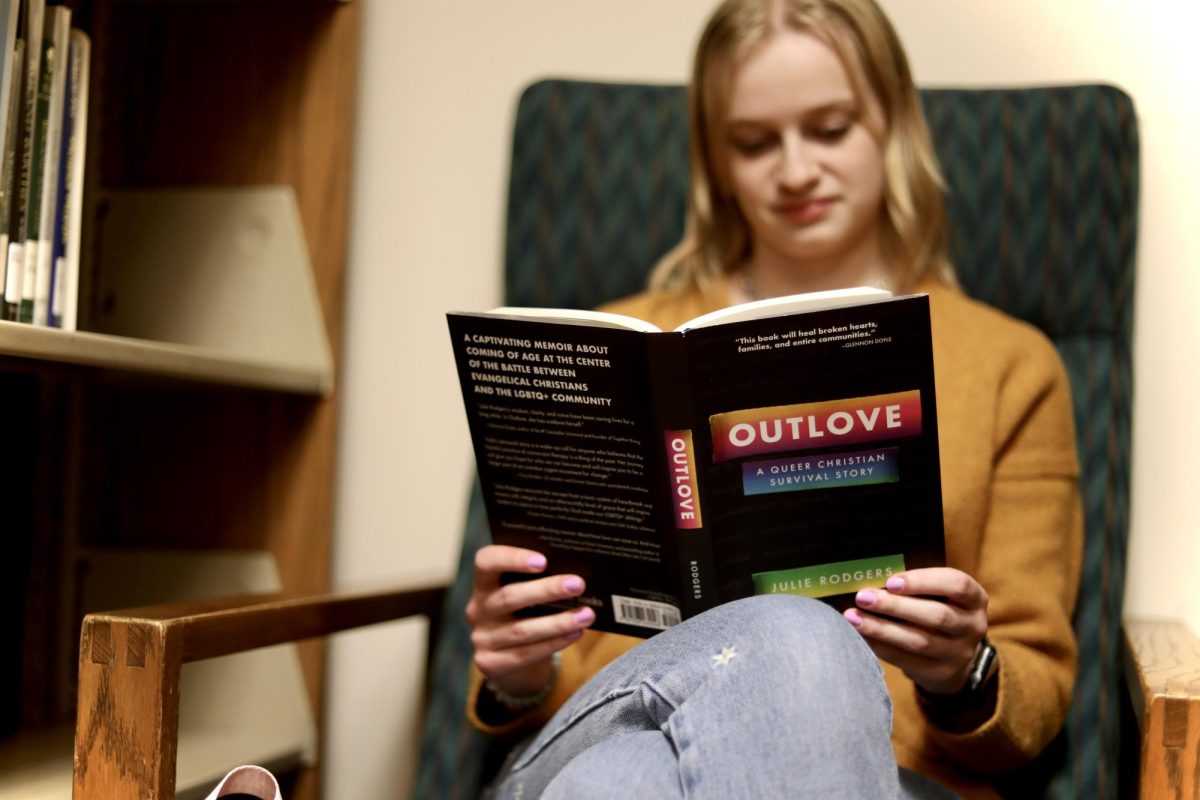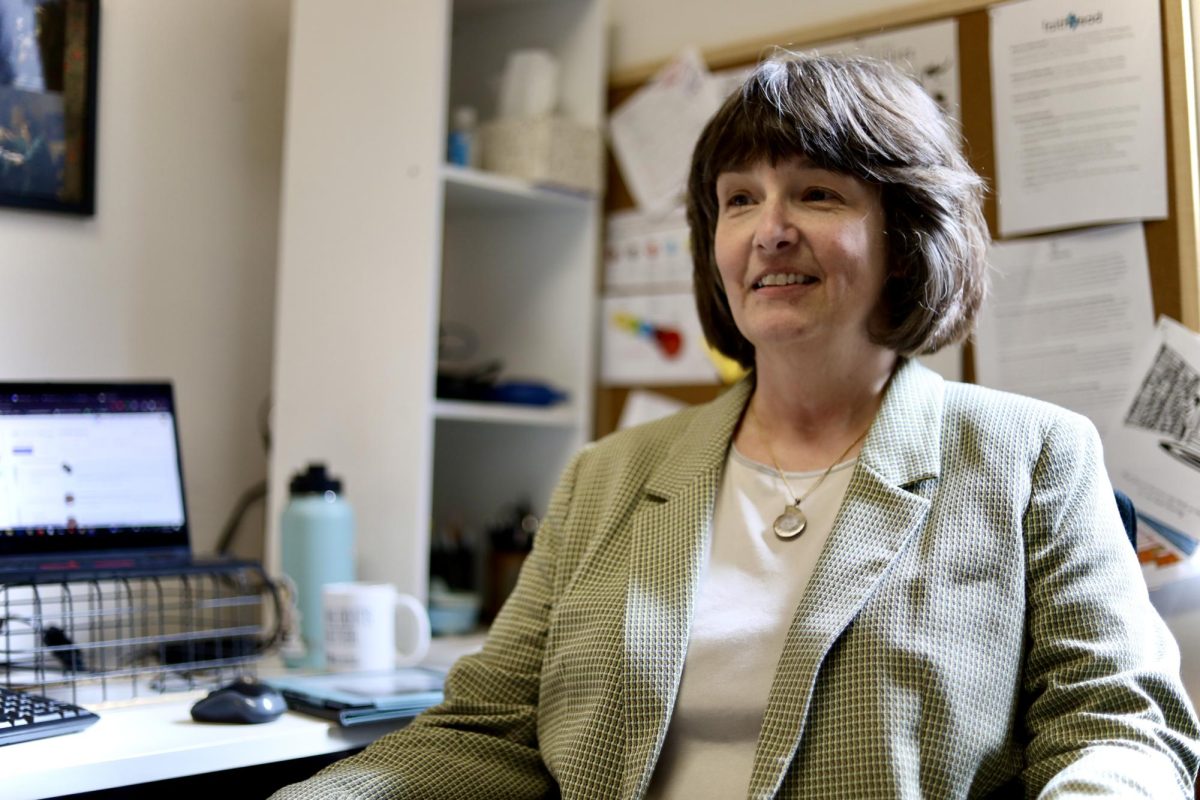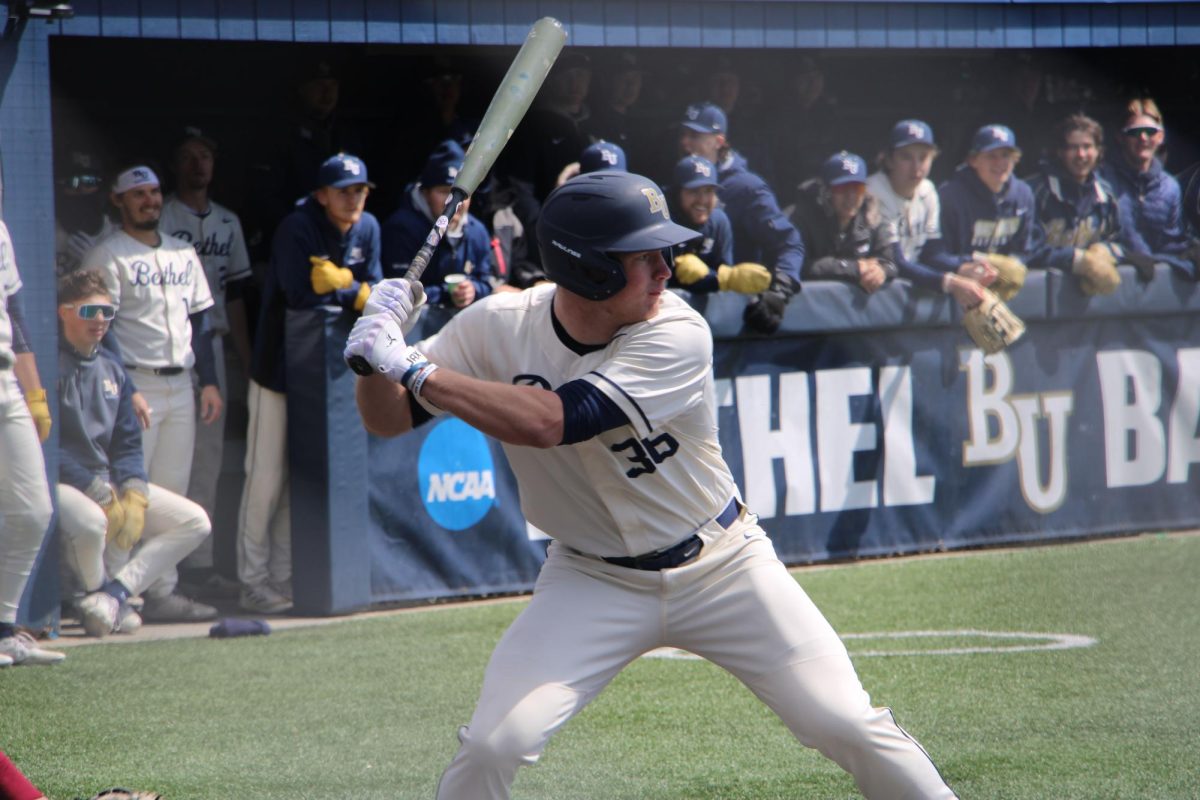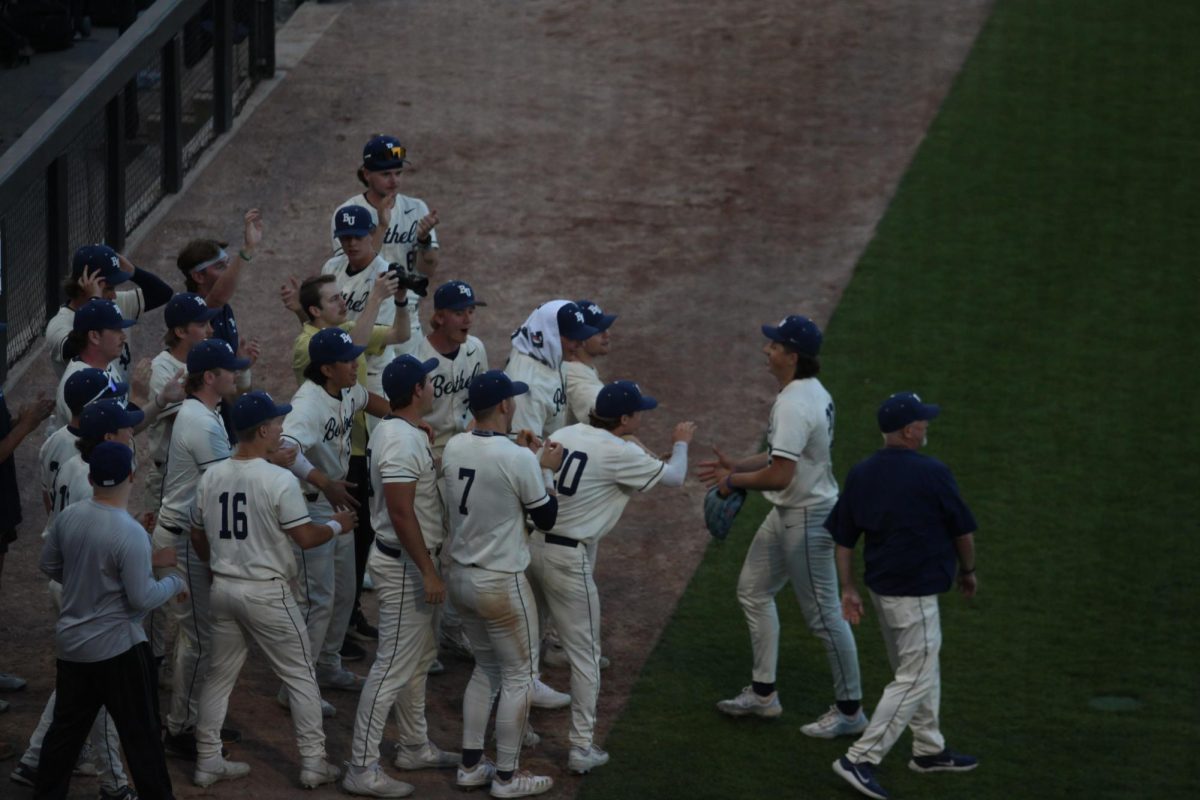Bethel University’s Wi-Fi makes a switch to Eduroam.
Lauren Clyne | Staff Writer
Bethel’s upgraded Wi-Fi network gives students broader access to internet connection. This, compared to last years’ spotty service, is an improvement. But, what actually goes into the new ‘Eduroam?’
Bethel University’s new Wi-Fi works at virtually the same speed as the old one. The cause of any slowness is simple. At times, too many people are trying to connect to a single access point at once. An access point is a device that hangs on the ceiling that connects to a network that sends out a wireless signal.
Think of access points as bottleneck funnels and devices that connect to Wi-Fi as water going through them. The less water going through the funnel, the faster it goes according to Bethel’s Informational Technology Service, or ITS. Below is a map displaying the amount of access points in each area of the BC. When the number of devices using Wi-Fi outweighs the number of access points, a slow browser speed results.
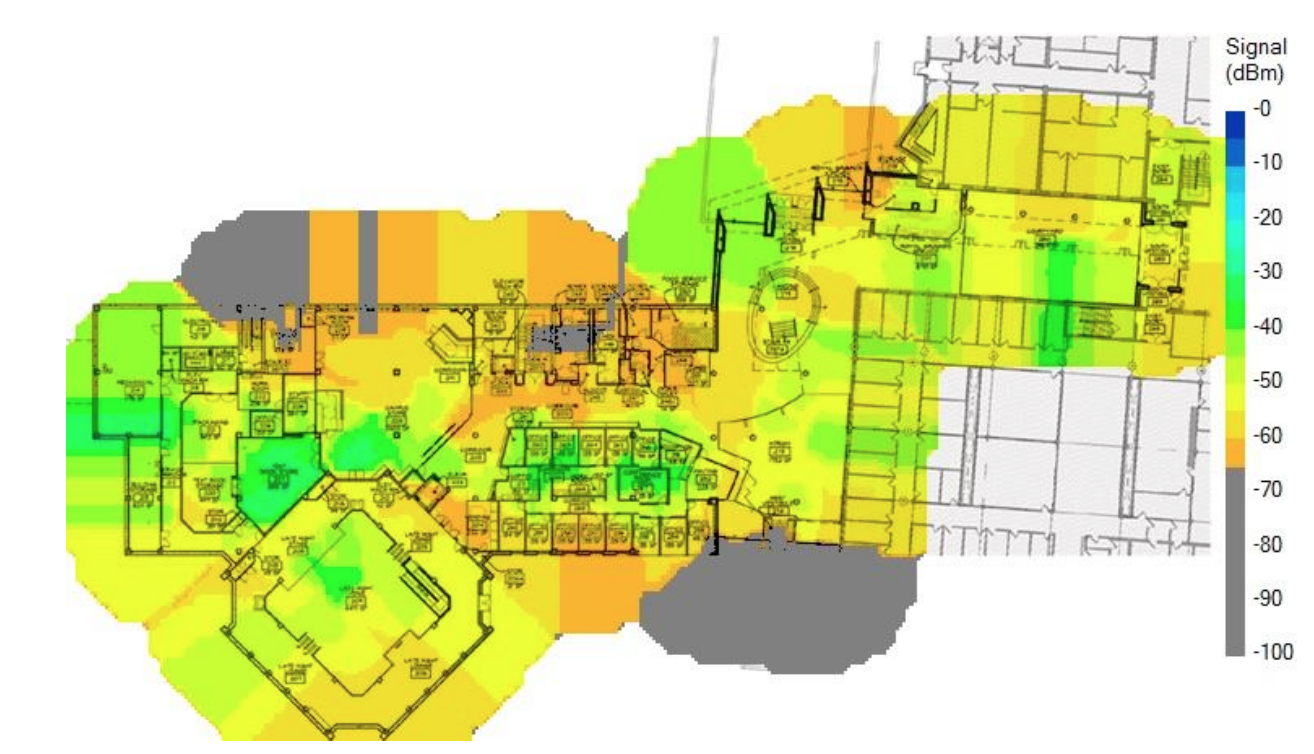
“Bethel’s network infrastructure and connection to the Internet are the fastest money can buy,” said ITS Senior Director Mike Spande.
Let’s put this in non-tech savvy terms. The average household’s Internet speed is around 1.5 megabits per second, while Bethel has about 2,000 megabits per second. According to Spande, it is also built to accommodate the growing need in the future. During the first two days of classes, less than half of the access points were being used to connect people to the Internet.
Over 470 schools including Wheaton College, the University of St. Thomas and the University of Minnesota (UMN) utilize Eduroam. Whether you’re a professor guest lecturing at the UMN or a student athlete competing at Wheaton College, all of your devices will automatically sink up to Wi-Fi.
Kinks are still being figured out at Bethel, but Spande says students are at the center of every decision in ITS.
“Seeing faculty’s faces light up when I get something to work that they’ve been trying to fix for hours—that’s what keeps me in this job,” ITS student worker Adrian Smithee said.
After receiving complaints about the effectiveness of the student-run technology help desk formerly located in the library, ITS relocated the Help Desk to its main location in RC 419. However, freshmen and tenured faculty have trouble finding RC 419, Smithee said. Ideally, ITS would have a space in the library large enough to fit their team and their gadgets.
Another priority on the team’s “wish-list” is to finish a project they started over the summer in Getsch Hall. A team of ITS professionals scoured the building to find Wi-Fi “pain points” and fix them. These “pain points” are blamed on the concrete walls of the residence hall and cause wireless connectivity issues for freshmen.
Because ITS purchased used access points from a local hospital and were able mount them themselves, revamping Getsch’s Wi-Fi cost approximately $10,000. The team plans to tackle the rest of Freshman Hill before moving onto the rest of campus.

![Nelson Hall Resident Director Kendall Engelke Davis looks over to see what Resident Assistant Chloe Smith paints. For her weekly 8 p.m. staff development meeting in Nelson Shack April 16, Engelke Davis held a watercolor event to relieve stress. “It’s a unique opportunity to get to really invest and be in [RAs’] lives,” Engelke Davis said, “which I consider such a privilege.”](https://thebuclarion.com/wp-content/uploads/2024/05/041624_KendallEngelkeDavis_Holland_05-1200x800.jpg)